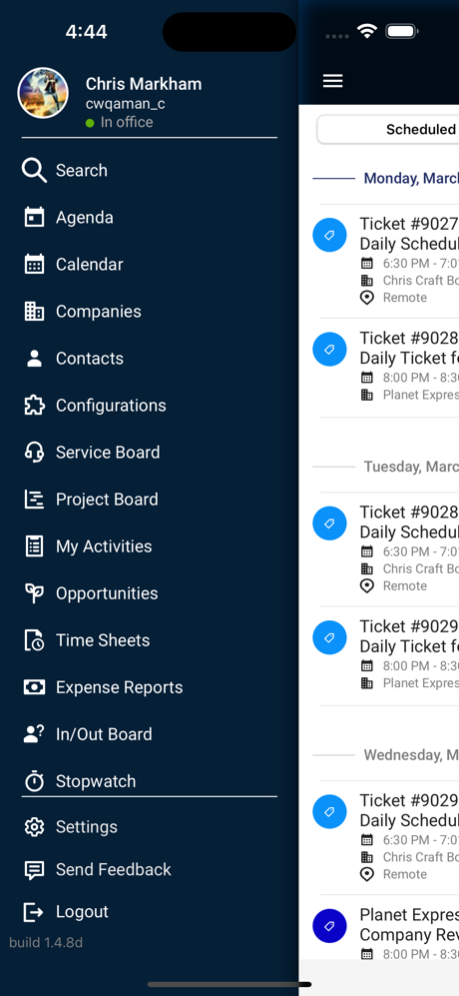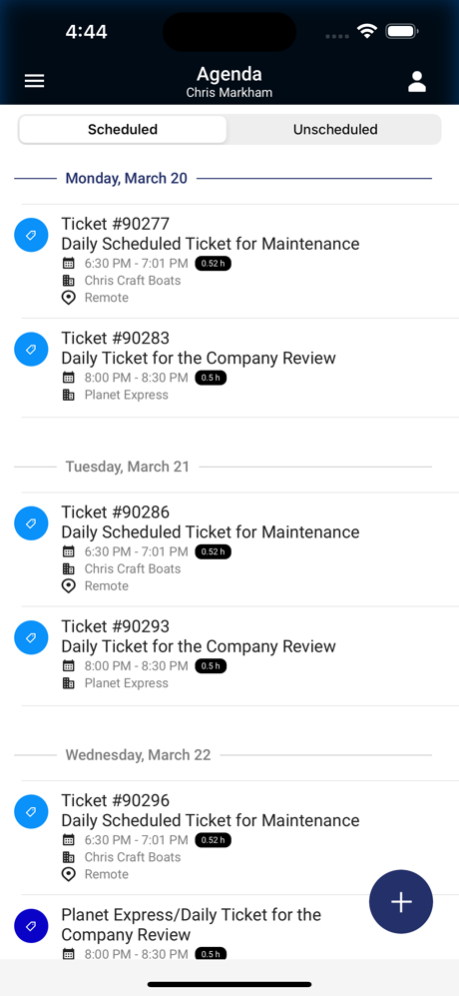ConnectWise Mobile 2.0.3
Continue to app
Free Version
Publisher Description
The official ConnectWise® Manage Companion app is your on the go companion for Service Technicians!
This mobile app includes the most popular features of ConnectWise® PSA and combining them with a user friendly interface designed to help you complete assigned tasks quickly and efficiently. See your agenda at a glance, update ticket status and notes, submit expenses, and more while on the go.
We want to hear your feedback!
Please use the “Send Feedback” button within the app or post on our enhancement forums at:
https://product.connectwise.com/communities/35-connectwise-mobile-enhancements
Requires ConnectWise® PSA Add-on license.
Dec 6, 2023
Version 2.0.3
This release contains the following new features and fixes including:
1. New enhancements added to the app:
Global search to include History of previously searched tickets
Global search to include Opportunities
Opportunity sorting options in list view
Opportunity List view search bar added
Ticket List view search bar added
Ability to attach URL in ticket attachments
Ticket Filter now allowing for multiple types
Misc Schedule Entry and Activities now have a FAB to allow adding Time/Expense entries and Resources where applicable
Viewing ticket to update customer updated flag
Ticket filters allowing default customizations
Added permission errors where needed
Allow for deleting contacts
2. Bug fixes include:
SSO login over non SSO member already logged in caused app to crash
Opportunity filter to view open was showing closed
Company ID was getting overwritten when creating new Company
Missing Ticket Owners when updating tickets in Mobile app
Incorrect Permission error when adding Products to Tickets or when accessing Agenda
Search Contacts not giving search results
About ConnectWise Mobile
ConnectWise Mobile is a free app for iOS published in the Office Suites & Tools list of apps, part of Business.
The company that develops ConnectWise Mobile is ConnectWise. The latest version released by its developer is 2.0.3.
To install ConnectWise Mobile on your iOS device, just click the green Continue To App button above to start the installation process. The app is listed on our website since 2023-12-06 and was downloaded 2 times. We have already checked if the download link is safe, however for your own protection we recommend that you scan the downloaded app with your antivirus. Your antivirus may detect the ConnectWise Mobile as malware if the download link is broken.
How to install ConnectWise Mobile on your iOS device:
- Click on the Continue To App button on our website. This will redirect you to the App Store.
- Once the ConnectWise Mobile is shown in the iTunes listing of your iOS device, you can start its download and installation. Tap on the GET button to the right of the app to start downloading it.
- If you are not logged-in the iOS appstore app, you'll be prompted for your your Apple ID and/or password.
- After ConnectWise Mobile is downloaded, you'll see an INSTALL button to the right. Tap on it to start the actual installation of the iOS app.
- Once installation is finished you can tap on the OPEN button to start it. Its icon will also be added to your device home screen.